
Got bored of reading large PDF files,
tutorials, documets, etc. Would you like to know if someone reads it for
you & that too free of cost. I know you guys are eager to know
that, so here it is.
1. First of all Install Adobe Reader , if you haven’t already.
2. Ok So first you go to View>Read out Loud> Activate Read Out Loud.
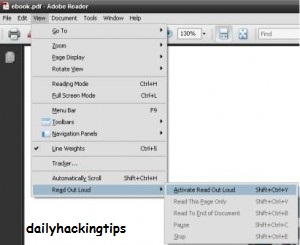
3. After you have done that just do this.
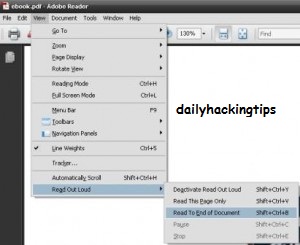
Now it will read it to you out loud in the Default Microsoft Sam voice.
That's it
Please Share The Article On Facebook And Other Social Networks To Help Us Little.
0 comments:
Post a Comment